9 Best Graphic Design Software To Use In 2022 | Complete Breakdown
- Ankit Garg
- Dec 31, 2021
- 23 min read
Updated: Dec 18, 2023
Graphic Designing is the most popular field in 2021 and predictions are indicating that designing is going to dominate every other industry in the year 2022. Designing is everywhere. When you look at a product, you can notice its logo is distinctive from any other logo you every saw. Logo, Branding and Packaging designs of such products are done using a Designing software.

In this time being, every designing platform that you use may look similar in User Interface and Features, and the only difference you can find is their pricing. There are many graphic designing software available on both Windows and Mac.
Also Read: 10 Tips To Finish Project On Time
A good designer know his software very well and face no difficulties while experiment on different designing software. While some of these software are ruling this industry from a decade whereas there are also some new designing apps which are giving a tight competition to these well established applications.
TABLE OF CONTENTS
2022 is going to be competitive at a whole different level and picking a good editing software which suits your work expertise could be a good choice. Designing is so popular that it is not limited to be done in PC anymore, as designing apps are also now available on mobile devices and many people are actually use them as their main editing program.
Also Read: Top 5 Video Editing Software To Choose From
WHAT TO LOOK AT WHILE CHOOSING A PERFECT GRAPHIC DESIGNING SOFTWARE?
There are many things to look at when it comes to choosing the perfect and best graphic design software suitable for your work. First thing that you must decide is what kind of editing software are you looking for whether it's Vector based or Raster based. The other things that differentiate one application to another is their functionality, features, UI (Optional), Plugin Support and Pricing.
FEATURES: Advanced features that differs one software from another
EDITING METHOD: Raster or Vector
PLUGINS AVAILABILITY: Plugins are time saving. More plugins choice is good
OPERATING SYSTEM: Windows, MacOS, Linux, IOS, Android
SYSTEM REQUIREMENTS: System Requirements to run the application smoothly
PRICING: Subscription based or One time payment, Cheap or Expensive
Have a look at 9 Best Graphic Design Software that you can use in 2022:
1. ADOBE PHOTOSHOP
It's obvious for Adobe Photoshop to be at #1 spot when it comes to choosing an industry standard Value for money editing software. Adobe is a household name famous for making more than 56 applications that ranges from Video Editing, Website making, Flash builder, Motion Design and Photo Editing.
Adobe Photoshop is a raster based graphics editing software famous for its wide variety of tools available for editing photos, digital art, web designing, animating, and compositing. Photoshop was initially released in February, 1990 and is the most common editing software amongst designers. Photoshop is available to use on Windows, MacOS and iPadOS.

Adobe is known for its support and adding a lot of new features in every updated version. Photoshop is a complete software and comes with a clean user interface which anyone can get used to. It is famous for supporting many plugins in the market and that itself is making it a truly advanced software. Photoshop also used to support some extent of 3D editing which was integrated in the software itself but Adobe decided to remove this feature in the update version 22.5 in August 2021.
It doesn't matter which field is your expertise in and even if it's not a designing based work, learning Adobe Photoshop can be the best investment of time one can make. Photoshop can cover almost all your design related work from Photo Editing, Logo, Banner, Poster, Manipulation, Illustration, Concept Art, Branding, Packaging, UV Map Texturing,
The file extension of Photoshop document is .PSD and you can also save your file in BMP, EPS, JPG, PNG, GIF, JFF, RAW, PDF, TIFF and WEBP Formats. In other words, it basically support import and export of almost every image file type. For Brushes, Photoshop uses .ABR extension which is called Photoshop Brush File and it stores information about the shape and texture of one or even a group of brushes. Photoshop also supports the use of Graphics Tablet and Pressure Sensitivity.
The current latest version is Photoshop 2022 (v23.0.2). Adobe Photoshop is a subscription based software which is not cheap, but you still can use its less advanced version Adobe Photoshop Elements with lesser features compared to the regular one. Even though there is less functionality in Elements compared to the regular Photoshop, it still works like a charm and the good thing is that Photoshop Elements is available as a one time purchase.
FEATURES:
Wide range of more than 70 Tools, Quick Actions support, Pattern Fill, Neural Filters, Sky Replacement, Advanced Refine Edge, Smoothing, Symmetry Tool
EDITING METHOD:
Raster Based
PLUGINS AVAILABILITY:
Photoshop has a huge library of plugins that are available to use. Adobe even added a dedicated Plugins tab into the Menu bar of Photoshop 2021 and later
OPERATING SYSTEM:
Windows 10 or later, MacOS 10.13, iPadOS
SYSTEM REQUIREMENTS:
Intel or AMD processor with 64-bit support, 2 GHz or faster
4 GB RAM (At least to run smoothly)
Nvidia GeForce GTX 1050 or equivalent
5.6 GB of HDD Storage
PRICING:
Photoshop 2022: $20.99/mo or ₹1,675.60/mo | $239.88/yr or ₹19,158/yr
Photoshop Elements 2022: $99.99 or ₹7500 - One Time Purchase
Photoshop for iPad: $20.99/mo or 1,675/mo | $239.88/yr or ₹19,158/yr
VERDICT:
If your goal is to work on Raster based graphics and photo editing on a daily basis, then there is no better option than Adobe Photoshop. It's a complete package.
2. ADOBE ILLUSTRATOR
Another designing software in this list is also from Adobe. Adobe Illustrator is also an industry leading software like Photoshop. Popularity wise it is a great choice for professional designers and widely known for its features. Illustrator is available to use on Windows, MacOS and iPadOS.
Adobe Illustrator is a Vector based graphic designing software. Illustrator uses shapes and dots to draw things which provide output file that are scalable without any loss of resolution. User interface wise it looks as same as Photoshop with a swap of Tools and Menus. It can also do raster based editing to some extent, not completely.

Illustrator is widely used amongst professionals for Logo design, Isometric design, Mascots, Infographic design, Charts, Vector Artwork and Icons. It is one of the preferred programs for print design and has great features like Pathfinder, Pen Tool, Artboards, Multi page document, Shape Builder and Gradient Mesh tool.
Pathfinder: It is one of the most useful tools that comes in Adobe Illustrator. This tool is used to Unite, Intersect. Divide, Exclude, Trim, Merge and Crop different objects and shapes.
Pen Tool: Pen tool is the most common tool to use when it comes to drawing. But its importance is way beyond any other tool as it precisely edit anchor points to make paths.
Artboards: The Artboard defines the working space onto which you design. It is be used to create many different pages in a single document. You can have up to 1000 artboards per document depending on the size of your artboards.
Multi Page Document: The number of artboards that you created can be arranged and tiled in a way which can later be saved as a PDF Document. Choose File > Save As, and select Adobe PDF for Save As Type. You don't have to visit PDF converter sites to do the same.
Shape Builder Tool: The Shape Builder tool allows you to extract, unite or intersect multiple shapes into one and give it a unique result. It is a powerful tool for creating complex shapes by merging and erasing simpler shapes.
Gradient Mesh Tool: Gradient Mesh is an amazing tool to create beautiful and realistic looking gradients into your shape using WebGL Shaders. Click anywhere to add a point and drag to warp the effects. You can create amazing shading and tonal effects using this tool.
The file extension of Illustrator document is .AI and you can also export your file in EPS, JPG, PNG, DWG, BMP, PDF, DOC, TXT and SVG Formats. There are 3 types of Brushes in illustrator which are Art brushes, Pattern brushes and Scatter brushes. They're all used with the brush tool but each brush has its own purpose. Illustrator is compatible to use in Graphics Tablet and also supports Pressure Sensitivity.
Illustrator is not a replacement of Photoshop, but rather a must have software to keep along side. Many Clients do prefer Vector based artwork as their quality is lossless and illustrator could become your next main designing software to work on. The current latest version is Illustrator 2022 (v26.0).
FEATURES:
Highlighted features like Pathfinder, Pen Tool, Artboards, Multi page document, Shape Builder and Gradient Mesh tool are described above.
EDITING METHOD:
Vector Based
PLUGINS AVAILABILITY:
There is a wide variety of Plugins available for illustrator. Some of them are DynamicSketch, InkFlow, Texturino, Fontself Maker and Concatenate.
OPERATING SYSTEM:
Windows 10 or later, MacOS 10.12, iPadOS
SYSTEM REQUIREMENTS:
Multicore Intel or AMD processor with 64-bit support, 1 GHz or faster
4 GB RAM (At least to run smoothly)
Minimum of 1 GB of VRAM
2 GB of HDD Storage
PRICING:
Illustrator 2022: $20.99/mo or ₹1,675.60/mo | $239.88/yr or ₹19,158/yr
Illustrator Elements 2022: $99.99 or ₹7500 - One Time Purchase
Illustrator for iPad: $20.99/mo or 1,675/mo | $239.88/yr or ₹19,158/yr
Both Adobe Photoshop and Illustrator are a part of Adobe Creative Cloud and costs the same.
VERDICT:
If Vector designing is your work expertise, then Illustrator is the best option for you. The functionality you get from this program makes it a must have amongst all other vector based software.
3. COREL DRAW GRAPHICS SUITE
CorelDraw is a Vector Graphics editor developed by Corel Corporation in 1989. It is a good all-around Graphics editing and creation software. Corel Draw is used by creative professionals working in Graphic Designing, Advertising and Web Designing. It is a Vector based designing software, so it doesn't understand the concept of pixels and how it works. Thus it convert the images to vectorized form. Corel Draw is Available for both Windows and MacOS.
There are many things Corel Draw is famous for and first is its artistic control. Even though Corel Draw seems a bit complex to use, it is actually easier than other designing software like Photoshop and also quite cheaper. Corel Draw is available in more than 10 languages such as English, Mandarin, Spanish, Japanese, French, Italian, Dutch, Portuguese, German and Polish.

CorelDraw Graphics suite is an industry leading designing software and a tough competitor to both Adobe Photoshop and Illustrator. The tool it offers makes it a complete package for designers who are looking for far advanced tools in a less complex way.
If we talk about the functionalities then Corel Draw can basically do everything that other software are capable to do. It is mainly used for creating Vector based Artworks, illustrations, Logos, Posters, Icons, Business Cards, Brand Packaging, Banners, Templates, Digital and Print Media, Pamphlets etc. Corel Draw is most commonly used by Web Designers and UX Designers. Just like Illustrator, Corel Draw also allows users to make multiple pages in a single file.
Also Read: 10 Best Plugins To Use In Photoshop #1
Corel Draw is suitable for industries which require designs for Branding, Apparel and Textiles, Maps, Blueprints, Illustration, Art, Printing, Retail and E-commerce. Corel Draw offers powerful vector tools to turn basic lines and shapes into a masterpiece illustration. This is your go-to professional graphic design software for creating graphics and layouts, editing photos or designing websites. It provides handy typography effects like contours, fit text to paths, block shadows and fine-tune fonts that can be added to your text.
Some of the advanced and highlighted features of CorelDraw Graphics suits are Bitmap to vector tracing, Non-destructive editing, Workspace customization, Object control and Object Style sets.
PowerTRACE: Powertrace uses AI (Artificial intelligence) to vector trace bitmap files and allows you to instantly trace a selected bitmap using default settings by choosing Quick Trace from the Trace Bitmap selector
Non-destructive Editing: Non-destructive layer based editing makes working with multiple images and objects easy and forgiving. Edit bitmaps and vectors knowing you won’t harm the original image or object.
Workspace Customization: You can import workspaces that were created in previous versions of CorelDraw and Corel Photo-Paint. Adapt your design space and use predefined workspaces to keep industry-specific tools organized and accessible.
Object Control: This tool lets you control every element in your document with a handy Objects docker which allows you to rename, hide, search and change stacking order of an object.
Object Style Sets: CorelDraw lets you group styles into style sets. A style set is a collection of styles that helps you define the appearance of an object. The Object Styles docker makes it a lot easier to manage styles and style sets to apply consistent formatting across multiple objects.
As we know Corel Draw is easier to learn than other software available, it's also quite faster to use thanks to its high performance user modes. One of the main downside that Corel Draw had earlier is that it was only available for Windows users but in 2019, Corel Corporation added support for MacOS 10.12 or above users in their CorelDraw 2019 version.
The file extension of Corel Draw document is .CDR and there are many file extensions that Corel Draw is capable to import and export such as AI, PSD, PDF, SVG, JPG, PNG, TIFF, EPS, DWG, DXF and HEIF. Corel Draw is compatible with Windows Real-Time Stylus pen tablets and also supports Pressure Sensitivity.
The latest version of CorelDraw available to use is CorelDraw Graphics Suite 2021 which was released in March, 2021.
FEATURES:
Advanced Bezier Tool, Live Sketch Tool, Corel Font Manager, Healing Clone Tool, Bitmap to Vector Tracing, Non-destructive editing, Workspace customization, Color and Fills, Object control and Object Style sets.
EDITING METHOD:
Vector Based
PLUGINS AVAILABILITY:
CorelDraw supports installation of 3rd party plugins and extensions. A library of Free to use and Paid Plugins is available for Corel Draw.
OPERATING SYSTEM:
Windows (32 and 64Bit), MacOS
SYSTEM REQUIREMENTS:
Intel Core i3 or above, AMD Ryzen 3 or above
4GB RAM Minimum
3GB of VRAM Recommended
4.3 GB of HDD Storage
PRICING:
Corel Draw is available to buy as both Subscription based and One time purchase.
Subscription: $34.95/mo or ₹2,627.00/mo | $249/yr or ₹18,675/yr
One Time Purchase: $850 or ₹65,900
15 Days free trial available.
VERDICT:
CorelDraw comes with powerful set of tools. Its head to head competition with illustrator makes it a must buy. Try this if you want something less complex to work with and make designs such as Vector illustration, Layout, Print, photo editing and Tracing.
4. ADOBE INDESIGN
Adobe InDesign is the industry leading page layout and desktop publishing software developed by Adobe Systems in the year 1999. It is used for Digital and Print media standards to create beautiful graphic designs. It is Available for both Windows and MacOS.
InDesign is superior in creating multi page document and layouts. It is a Raster based designing software which is used in industry to create work such as Posters, Flyers, Business Cards, Catalogs, Newsletters, Brochures, Magazines, Newspapers, Presentations, Books and E-books. When it comes to create a text and layouts oriented file, InDesign is the best choice for it.

InDesign is used by graphic designers and production artists to create and layout periodical publications and print media. It is not a replacement of Photoshop or Illustrator, but rather a must have tool with different approach. Both Illustrator and InDesign are vector based software but the primary difference is that InDesign's power is focused on the master and multiple page capabilities.
There are many things you can do in InDesign but not in Illustrator or Photoshop and vice versa. Like InDesign is capable to make Catalogs and Magazines but Illustrator can't whereas Illustrator is capable to make Vector Graphics and Logos but InDesign can't. It isn't impossible thing to do but rather a foolish thing to do. InDesign can be considered as an alternative of Canva.
You can easily do Text Wrapping, Typesetting, Master pages, File packaging and Page numbering in InDesign. Master page system lets you create elements that exist on every page of the project. InDesign is easier to use and there are a bunch of templates available to use in your project. It is also quite easy to create your own template so that others can later use them.
InDesign is the successor to Adobe PageMaker which Adobe acquired by buying Aldus Corporation in late 1994. PageMaker was then discontinued with its final release of version 7.0.2 in March, 2004. The latest version of Adobe InDesign is InDesign 2022 (version 17.0) released in October 2021 with some new features like Adobe Capture extension, Inclusive terminology and Scalable user interface.
The file extension of indesign document is .INDD and support imports of a variety of file formats like JPG, PNG, BMP, GIF, TIFF, EPS, AI, PDF, PSD, DCS. WMF, PCX and SWF. InDesign can export the file in its native extension INDD as well as in JPG, TXT, XML, PDF, EPS, FLA and SWF.
FEATURES:
Intuitive Word Wrap Tool, Master Page System, Element Links from other programs, Ease of Use, Enhanced Comp CC integration, Font filtering
EDITING METHOD:
Vector Based, Publishing
PLUGINS AVAILABILITY:
There are a bunch of Plugins ready to download and use in your InDesign project. You can find library of Plugins online or on Adobe's website.
OPERATING SYSTEM:
Windows, MacOS
SYSTEM REQUIREMENTS:
Multicore Intel Processor (64 Bit) or AMD Athlon (64 Bit)
4GB RAM Minimum
1 GB of VRAM
3.6 GB of HDD Storage
PRICING:
Photoshop 2022: $20.99/mo or ₹1,675.60/mo | $239.88/yr or ₹19,158/yr
VERDICT:
There is no software better than InDesign when it comes to Page Layout and Desktop Publishing. If you are into designing Books, Magazines, Newspaper and Brochures, then there is no need to look at anywhere else. Just go for it.
5. GRAVIT DESIGNER
Gravit Designer is a full-featured, free to use vector design application developed by Corel Corporation and released in 2015 for Windows, MacOS, Linux, and Chrome OS. You can either use Gravit in a web browser with an internet connection, or use their offline desktop app called Designer PRO so you don't have to depend on an internet connection.
Gravit Designer joined Corel's extensive product portfolio in 2018, and serves thousands of daily active users. This professional vector design app can be accessed from anywhere on any machine. The Pro version of Designer is offline to use and have all the power and flexibility that required to unleash your creativity thanks to Its powerful vector based engine that allows you to design with tremendous precision at any scale from tiny icons to a huge Graffiti wall size artwork.

Gravit Designer is a powerful vector design tool comes with a clean minimalistic user interface and lets you create Drawings, Logos, Icons, Concept art, Typography, Presentations and illustrations across all platforms. This can be your next main designing application if you work on graphics related to marketing, social media, illustrations, artworks, websites, icons, UI design, or presentations. It is a perfect fit for extensive design work including design mockups, Printed Artwork, Branding and Logo design.
When it comes to advanced functionalities, Gravit Designer Pro's online version is entirely adapted for touch-enabled devices and available for all platforms including iOS, Android tablet, Mobile devices, and Windows and ChromeOS laptops with touch display. It's also compatible with pen devices like Apple Pencil.
Gravit Designer can be the best option if you are looking for rich, affordable, and accessible vector illustration software. Its free version comes with less features compared to the Pro version but that difference is only minor, and you are just missing out on features like Offline mode, Less Cloud storage, Touchscreen support, Less Dpi on PDF Export, RGB only Color space, Advanced Export and Version history. Pro version of Gravit isn't free of cost, it is subscription based and offers quite advanced features when compared to regular free version.
Main competitors of Gravit Designer are Adobe Illustrator and CorelDraw, but Gravit's availability as a free version makes it recommended to use. Some even claims that Gravit Designer is better than Adobe Illustrator, but that's totally debatable. Gravit Designer is easy to use for beginners, bur still powerful enough for professionals.
The file extension of Gravit Designer is .GVDESIGN and supports import of PNG, JPG, PDF, and SVG whereas its Pro version extends the import of AI, EPS, SKETCH and GIF and SVG file types. Gravit Designer can export its native extension file GVDESIGN as well as JPG, PNG, PDF and SVG files whereas the Pro version can additionally export all these file formats at higher resolution.
FEATURES:
Powerful vector manipulations, Advanced Typography, Smart shapes, Live Boolean Operations, Convert to path, Object Styling, Multifunctional Subselect tool, Live Corners, Non-Destructive Effects, Touch Interface, Offline and Online Mode.
EDITING METHOD:
Vector Based
PLUGINS AVAILABILITY:
There are no plugins available to use in Gravit Designer for now, but there are still many inbuilt features which you can use to enhance your workflow.
OPERATING SYSTEM:
Windows, MacOS, Linux, and Chrome OS. iOS and Android supported using a Web browser in Gravit Pro
SYSTEM REQUIREMENTS:
Intel or AMD CPU with 2.2 GHz or Higher
2GB RAM Minimum
Graphic Card that support WebGL
350MB of HDD Storage
PRICING:
$49/yr or ₹3,699.00/yr | Free Version available
VERDICT:
Considering its availability as a free version and what it offers, Gravit Designer can be recommended to someone who is looking to create Logos, Icons, Typography. Website Design and Illustrations with a clean User Interface. Pro version is also not that expensive.
6. AFFINITY DESIGNER
Affinity Designer is a Vector based graphics designing software developed by UK based Serif Labs in 2014. This software is designed as an alternative of Adobe Illustrator. Its basic functionalities include vector pen and shape-drawing tools. Just like Adobe Illustrator, Affinity Designer also support editing of raster graphics.
Affinity Designer is an excellent graphic design application for both professionals and beginners. In terms of function and style, Affinity Designer is very impressive to work with. The main highlighted feature that Affinity Designer has compared to Illustrator is its availability on Windows and MacOS as well as portable devices such as iPadOS. Designer is available on iPad which also makes it a competitor to Procreate. iPad version of Affinity Designer has almost the same tools as the desktop version and provide better functionality when compares to other portable designing tools.

If you are looking for a great application to create Concept Art, Digital Art, UI Designs, Web Designs, Logos, Icons and Print projects, then Affinity Designer can be a best option for you. Affinity Designer is not free to use but it is considerably cheaper than its competitors and you can own it completely from Affinity website just by paying a one time fee. There is an option to use a 30 day free trial of Affinity Designer and you should definitely try this before actually considering to buy it completely.
Just like Affinity Designer was developed as an alternative of Adobe Illustrator, Serf Labs also made an alternative to Adobe Photoshop named Affinity Photo. Compared to other professional designing software, Affinity Designer is much easier to learn. It's also very cheaper than the competitors which is a good thing for beginner and intermediate freelancers.
The file extension of Affinity Designer is .AFDESIGN and for now this file is only supported by Affinity Designer itself. Affinity Designer do supports a large collection of file types like EPS, GIF, PNG, SVG, EXR, TIFF, and PDF for import and export and you can also use it as a File Conversion Tool to open and edit AI, PSD or EPS files. Affinity Designer is compatible to used in Graphics Tablet and offers simulated pressure sensitivity.
Affinity Designer is capable to use raster brushes and support Photoshop (ABR) Brushes. It also support dynamic symbols, custom vector, stroke stabilization, text style management, and a dedicated option to export vector/pixel file.
FEATURES:
Advanced Tools, Unlimited Artboards, Wide range of formats support, Support of both Raster/Vector editing, Real time blend mode, Support of Photoshop Brushes, Availability for iPad and its functions is top notch.
EDITING METHOD:
Vector Based
PLUGINS AVAILABILITY:
Even though the Affinity Designer is new in the market, there are still some plugins you can find online and use it in your project. But don't expect too much as there is not enough mainstream and known plugins that are available.
OPERATING SYSTEM:
Windows (64 bit), MacOS, iPadOS
SYSTEM REQUIREMENTS:
Intel Core 2 Duo or Faster
2GB RAM Minimum
DirectX 10 compatible Graphics Cards or above
1 GB of HDD Storage
PRICING:
Affinity Designer for Windows/Mac: $54.99 or ₹4,999.00 - One Time Purchase. Free trial available
Affinity Designer for iPad: $9.99 or ₹899.00 - One Time Purchase
VERDICT:
If you want an alternative of Adobe Illustrator, then go for it. No subscription fee, Powerful vector tools and support of wide range of formats including AI and PSD.
7. INKSCAPE
Inkscape is a free and open-source Vector based graphics editing software developed as a code fork of the Sodipodi project. Sodipodi, developed since 1999, was itself based on Raph Levien's Gill. It was first created using programming language C but later changed to C++. Initially released in late 2003, main priorities of the Inkscape project was interface consistency and usability by following the GNOME human interface guidelines.
Inkscape is Free to download and available to use not only just on Windows and Mac, but also for GNU/Linux operating systems. When it comes to Inkscape's functionalities, there is a lot that this software can offer. It is a professional toolkit designed for illustrators, Graphic designers and Web Designers. Inkscape can render primitive vector shapes (rectangles, ellipses, polygons, arcs and stars) and text. Created shapes can be further manipulated with transformations, such as moving, rotating, scaling and skewing.

Inkscape works on the Node editing method and use the Node tool in it. Inkscape will be the best choice for beginners, but won't be suitable for experienced users. It is one of the few vector graphic software out there which is free to use, and one of the oldest and more robust. Inkscape can be considered as a competitor of Adobe Illustrator and Gravit Designer when it comes to vector based designing and just because illustrator is very expensive to use, makes Inkscape a considerable option.
Use Inkscape program to create and edit vector graphics such as Logo designs, Posters, Architectural layouts, Product sample and anything that involves shape and drawings. Inkscape is the ideal tool for drawing logos and icons, creating graphics for websites, making patterns, flyers and composing posters. It also offers a rich set of features and is widely used for both artistic and technical illustrations such as Cartoons, Clip art, Typography, Diagramming and Flowcharting.
Even though Inkscape is relatively easy to learn, It just takes a while to get a proper hold of some tools. The user-experience is also not that good in Inkscape. Currently Inkscape doesn't support multiple artboard exports and has just one page per file, so creating a multiple page document can be quite frustrating, as each page has to be in a separate file. It also missed out on some tools and features that can be found in other software. You can always access tutorials from within the software's help menu to clear some doubts and concepts.
Even with some flaws, the number of features Inkscape offers is amazing and it is also graphics tablet compatible which may not sound like a huge deal but considering that it is completely open sourced and free, its a lot. It also have some great features like Operations on paths, Object creation, Object manipulation, Fill and stroke and Rendering.
Inkscape supports import of file formats like SVG, SVGZ, EPS, PDF, AI, CDR and VSD. Whereas supports export of SVG, SVGZ, PDF, EPS/EPSi, HPGL, FXG, SIF, HTML5 and XAML file types.
The latest version of Inkscape available to use is Inkscape 1.1.1 which was released in September, 2021 which introduced the import of EPS file type and optimized the export of SVG file.
FEATURES:
Flexible Drawing Tools, Object Creation, Bezier and Spiro Curves, Object Manipulation, Calligraphy, Node Editing, Styling Objects, Operations on Paths, Powerful Text Tool, Fill and stroke, Rendering
EDITING METHOD:
Vector Based
PLUGINS AVAILABILITY:
There are Plugins and Extensions available for Inkscape online which can be installed in the User Extensions directory of the software.
OPERATING SYSTEM:
Windows, MacOS, Linux, FreeBSD
SYSTEM REQUIREMENTS:
32 or 64 Bit Intel or AMD Processor
2GB RAM Minimum
Integrated Graphics
550MB of HDD Storage
PRICING:
Completely Free to use.
VERDICT:
When comparing Inkscape's little flaws with some extremely advanced features, and its free to use availability, it becomes a highly recommend option without any doubt.
8. XARA DESIGNER PRO X
Xara Designer Pro X is an image editing and graphic design software developed by Xara Group. Initially released in 1995, it was first licensed to Corel and launched as CorelXARA, but then the original owner got the rights back and later released it as Xara X in 2000. The Windows version was previously sold under the names Xara Studio, Xara X and Xara Xtreme. Xara Xtreme LX was an early open source version for Linux but for now, Designer Pro is only available for Windows.
Xara Designer Pro X is known for its speed, usability and fast renderer thanks to its high performance vector rendering engine. Among other Vector editing programs, it is considered to be quite easy to learn and mainly used by professional users. Designer Pro provides a fully Anti-aliased Display, Solid Object Editing, Advanced Gradient Fill, Flexible Page Layout and Transparency Tools. Xara also has two other products that are subsets of this program.

There are many things that you can do with Xara Designer Pro such as graphic designing, photo editing, illustrations, web designing, presentations and animation. If you are looking for a reliable alternative of Adobe Illustrator and Corel Draw, then Xara Designer could be your best option. It is an all in one platform for both your vector and raster editing software.
Xara Designer Pro X is a Proprietary software and does not have a free version. However there is a free trial available to use. This application is priced moderately that is best for beginners and someone with basically no designing skills, as this editing software is very easy to learn.
Even though Designer Pro is only available for Windows operating system, you can still use Xara Designer Pro version up to 4.0 in Linux using wine. Xara documents can be edited on any platform with the help of a web browser using the Xara Cloud service. Xara Cloud is included with Designer Pro+ when purchased direct from Xara.
You may find user interface of Xara Designer Pro X somehow outdated or old fashioned, but that doesn't stop it from providing you advanced tools and features. Xara Designer Pro X comes with powerful tools for vector editing like 3D Extrude, Shadows, Bevels & Contours, Text Handling, Blends, Transparency & Feathering and Live Effects. Designer Pro also have powerful features for photo editing such as Advanced Photo Manipulation, Photo Panoramas, Integrated Photo Tool, Fast, non-destructive photo handling, Creative Effects and Intelligent Scaling.
Xara Designer Pro X is not only limited to photo editing and vector designing, but also gives you a bunch of features for Web designing. You can build your websites with the help of features like Web Widgets, Web Page layout, HTML Website Creation, Supersites, Mobile Friendly Sites, Animation Effects and Presentations.
The file extension of Xara Designer Pro X is .XAR and supports import and export of common bitmap files such as GIF, JPEG, BMP, PNG, TIFF, PSD, and RAW and vector file types like PDF, AI, EPS, SVG, EMF and WMF. It supports import and export of document files such as RTF, DOC, INDD, HTML, FLA and PPT.
The latest version of Xara Designer Pro X available to use is version 21.6 which was released in December, 2021. This latest update extends its support of SVG file type, Added new Live Copy options and some minor improvements.
FEATURES:
Direct Action Tools, Solid Object Editing, Anti-Aliasing, Photo Filter Pre-sets, SmartShapes, Table Support, Easy Object Alignment, Magic undo, Magnetic Lasso & Background Erase, Charts & Graphs, Bitmap Tracer
EDITING METHOD:
Vector Based
PLUGINS AVAILABILITY:
Designer Pro X comes with some pre-installed plugins and you can also install and use some 3rd party plugins. Xara Designer Pro is also compatible of a huge range of Photoshop plugins.
OPERATING SYSTEM:
Windows
SYSTEM REQUIREMENTS:
Intel Celeron or above, or AMD Sempron or above
500MB RAM Minimum
Integrated Graphics
300MB of HDD Storage
PRICING:
Subscription: $16.95/mo or 1270/mo
One Time Purchase: $199.99 or ₹14,500
VERDICT:
With the capability to use it not just as a Vector Graphics software, but also in photo editing and web development makes it highly recommending. The option to completely buy its Single User license for life time makes it a truly complete package in the budget.
9. GIMP
GNU Image Manipulation Program or Gimp is a raster based image editing software developed by GIMP Development Team in June, 1998. It is written in C and developed using GTK+ toolkit. Gimp was first release for Unix systems, and now available for Windows, MacOS, Linux, Solaris, FreeBSD and AmigaOS 4 in more than 80 languages.
GIMP is the best open-source raster graphics editor and completely free to use. You can even change its source code. It is used for Image Manipulation, Photo Retouching and Image Editing. Gimp is best suitable for free-form drawing, transcoding between different image file formats, and more specialized tasks. GIMP is also called the best free alternative to Adobe Photoshop, and there is a lot of online debate regarding GIMP vs Photoshop competition.
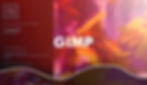
GIMP is a great option if you're looking for a free to use image editor. You can do graphic designing in Gimp such as Poster, Banner and Concept Artwork but it's not recommending for Logo and icon designs because it's a raster based editing software and the designs you make won't be scalable beyond the size. You can still try different methods to make such designs possible. It offers a wide toolset similar to Photoshop in many ways. Gimp comes with a clean user interface which is previously criticized for being hard to use. It's interface differs somewhat from Photoshop but layer, image and other panels look somehow identical to Photoshop.
Gimp is easy to use and a designer may not even feel a huge change when migrating from Photoshop to this one. Gimp offers everything a professional designer needs but still not as good as what Photoshop can do. Both programs use Curves, Levels and Masks in their editing method but real pixel manipulation is stronger in Photoshop. For those who have never used Adobe Photoshop before, invest some time in learning Gimp can turn out to be a far better experience.
It is also considered as a beginner friendly software and has a huge community of designers filled with professionals to provide best tips and tricks that another Gimp user want. There is also an online version called Gimp online Image Editor which is an extension available on Google Chrome and Mozilla Firefox for tasks such as photo and image retouching, image composition and image authoring. It is an integrated with the Linux Desktop app GIMP
The file extension of Gimp is .XCF and supports import and export of file types such as BMP, JPEG, PNG, GIF, TIFF, HEIF, SVG, ICO, FLIC, PSP, PSD, XBM, XWD and PCX. Gimp also import PDF and RAW file types but can't export them. It can export MNG and HTML file types.
The latest version of Gimp is 2.10.30 which was released on late December, 2020 with few improvement on file format support and some minor changes.
FEATURES:
Easy to Use, High Quality Photo Manipulation, Generic Graphics Library, Automation, Wide Range Of File Formats, Scripts and Plugins
EDITING METHOD:
Raster Based
PLUGINS AVAILABILITY:
One of the best and highlighted feature of GIMP is its support for a wide range of plugins. There are tons of free plugins you can find online for Gimp.
OPERATING SYSTEM:
Windows, MacOS, Linux, FreeBSD, Solaris, AmigaOS 4
SYSTEM REQUIREMENTS:
Intel Pentium 4 or above
250MB RAM Minimum
Integrated Graphics
300MB of HDD Storage
PRICING:
Completely Free to use
VERDICT:
If your only goal is to Edit, Retouch and Manipulate images, then GIMP might be the best option for you. GIMP is capable to perform all the designing stuff which you can do in Photoshop. Not better but also not less. Its free to use availability makes it the best alternative of Photoshop.
There are different software for every kind of editing work. All the above designing programs are not ranked in order so there shouldn't be any debate. There are many good Graphic Designing software which we may have missed to mention out in this article. Some of the honorable mentions are Sketch, Adobe Illustrator Draw, DesignEvo, Vectornator and Vectr. We haven't include Drawing only software in this list except GIMP.
If you are interested in Digital Painting, then Photoshop, Gimp, Paint Tool SAI, Corel Painter 2021,Clip Studio Paint, Adobe Fresco. MediBang Paint Pro and Procreate will work best for you. If Motion graphics is your expertise, then Adobe After Effects, Blender, Cinema 4D, Adobe Premiere Pro and 3Ds Max can do the job for you.
We will cover different software for all other designing types in our future article. Stay updated!

























