Top 10 AI-Powered GPTs Every Designer Needs to Know About
- Ankit Garg

- Feb 27, 2024
- 4 min read
In the ever-changing world of design, which focuses on invention and efficiency, artificial intelligence (AI) has truly arrived. Proof comes by way of Design-Crowd’s June survey of 1,105 design professionals which found that over 60% of them now use AI tools in their workflow—an increase from 25% in 2020.
Other stats like these signal the arrival of a transformative phase in how creative work is conceived and executed, and the numbers are hard to ignore: The global AI market within the creative industry is expected to grow by an annual rate of 22% over the next five years.

The momentum of artificial intelligence is relentless, with numerous AI companies emerging to assist individuals. Among the plethora of AI technologies, Generative Pre-trained Transformers (GPTs) stand out for their ability to understand and generate human-like text, code, and even images, offering unprecedented capabilities to designers across various fields. Here are the 10 best GPTs you must use to upscale your design work.
1. DALL·E: Revolutionizing Visual Content Creation
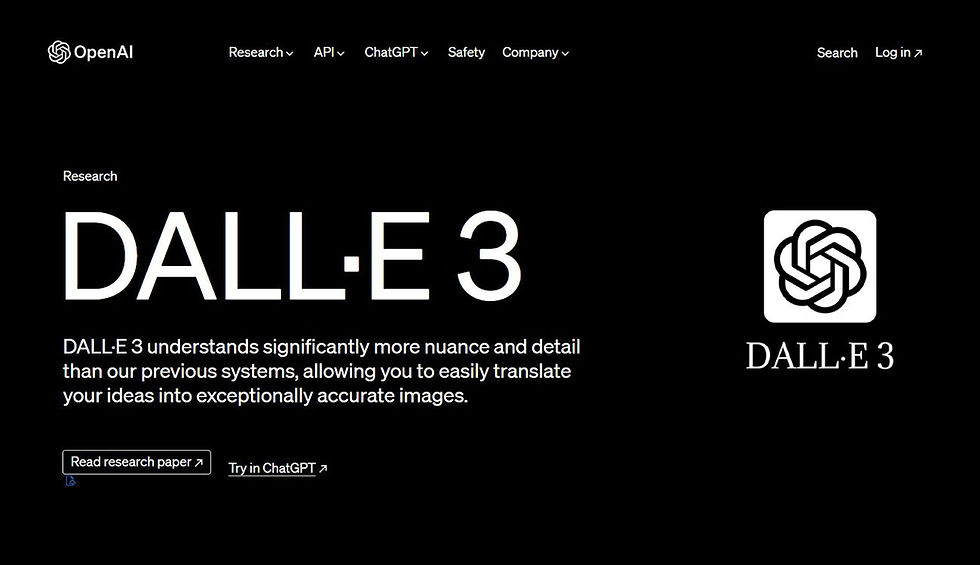
DALL·E is an AI capable of generating high-quality images from textual descriptions, offering limitless creative possibilities.
Pros:
Enables rapid ideation and creation of unique visual assets.
Saves time on conceptual art and mockup creation.
Cons:
Generated images may require fine-tuning for specific project needs.
Dependence on AI for creativity might limit personal artistic development.
2. Video Maker by invideo AI

Simply type your video idea into the chat, and invideo’s video GPT will analyze your input and generate a video within seconds.
Pros:
Visulaize your video content instantly with just a prompt.
Enhances efficiency in creating cohesive campaign materials for marketing and social media.
Cons:
The platform requires upgrade for better usage, with pricing plans starting from $25 per month.
3. GPT-4 for Creative Writing: Crafting Compelling Narratives

GPT-4 offers advanced language capabilities for narrative and copywriting in design projects.
Pros:
Boosts brand storytelling with high-quality writing.
Saves time on content creation for web and marketing materials.
Cons:
May require significant editing to match tone and style precisely.
Risks of over-reliance on AI for creative writing aspects.
4. LayoutLM: Automating Layout Design

LayoutLM specializes in understanding and generating page layouts to optimize design elements’ spatial arrangements.
Pros:
Reduces time spent on manual layout configurations.
Facilitates rapid prototyping and iterative design.
Cons:
May not fully grasp complex design requirements.
Potential limitations in creative flexibility.
5. StyleGPT: Personalizing Design Aesthetics

StyleGPT generates design elements tailored to specific styles or aesthetics.
Pros:
Enables quick style iterations and exploration.
Helps adapt designs to fit brand guidelines efficiently.
Cons:
Generated styles might not always meet bespoke requirements.
This could lead to a homogenization of design aesthetics.
6. CodeGPT: Streamlining Web and UI Design

CodeGPT aids in generating and understanding code, valuable for web designers and UI developers.
Pros:
Accelerates web and UI design projects.
Automates repetitive coding tasks, enhancing productivity.
Cons:
May generate code that requires optimization for performance.
Limited understanding of complex design nuances.
7. SketchGPT: From Concepts to Detailed Sketches

SketchGPT transforms conceptual descriptions into detailed sketches, supporting early-stage design work.
Pros:
Promotes rapid visualization of concepts and ideas.
Useful for prototyping and initial design iterations.
Cons:
Sketches may lack the detail required for final designs.
Could limit skill development in manual sketching techniques.
8. GPT-3 for Content Strategy: Enhancing Brand Communication
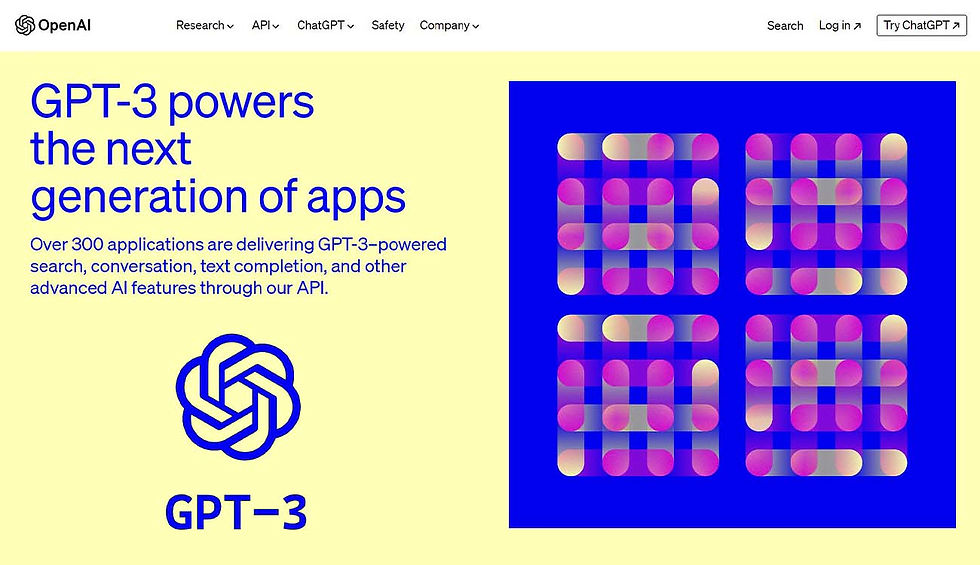
GPT-3 assists in developing cohesive content strategies that complement visual branding.
Pros:
Generates diverse content ideas and strategies.
Ensures brand consistency across design and content.
Cons:
Content might require customization to fully align with brand voice.
Potential for generic output without specific guidance.
9. ArchiGPT: Innovating Architectural Design

ArchiGPT generates architectural designs and concepts based on specified criteria, aiding architects.
Pros:
Inspires innovative solutions in architecture.
Streamlines the conceptual design phase.
Cons:
May not account for all practical construction considerations.
Relies on detailed input to produce relevant outputs.
10. FashionGPT: Transforming Fashion Design

FashionGPT predicts trends and generates fashion designs, supporting the fashion industry.
Pros:
Enhances creativity with trend forecasting and design generation.
Reduces time-to-market for new collections.
Cons:
Risk of creating designs that don’t reflect current trends accurately.
This may lead to a reliance on AI for creative inspiration.
FAQs
What is a GPT, and how can it benefit designers?
GPT (Generative Pre-trained Transformer) is an AI technology designed to understand and generate human-like text, images, and code based on the input it receives. For designers, GPTs offer benefits such as automating routine tasks, enhancing creativity with AI-generated concepts, and streamlining design processes to save time and resources.
Are GPT tools easy to integrate into existing design workflows?
Yes, many GPT tools are designed with user-friendly interfaces and can be integrated into existing workflows with minimal adjustment. They often come with APIs or plugins for popular design software, allowing designers to seamlessly incorporate AI capabilities into their projects.
Can GPTs replace human designers?
While GPTs are powerful tools for enhancing efficiency and creativity, they are not replacements for human designers. AI can assist with generating ideas, automating tasks, and providing
insights, but the critical thinking, emotional intelligence, and creative judgment of professional designers are irreplaceable.
What are some examples of GPT applications in design?
Examples include generating initial design concepts, creating personalized content for digital marketing, automating code for web development, producing high-quality images or sketches from textual descriptions, and optimizing UI/UX layouts based on user engagement data.
How do I choose the right GPT tool for my design needs?
Consider the specific tasks you want to automate or enhance with AI, such as textual content generation, image creation, or coding. Then, evaluate GPT tools based on their features, ease of use, integration capabilities with your current tools, and the quality of their outputs. Trial versions or demos can also provide a hands-on understanding of their potential impact on your workflow.
Final Takeaway
Generative Pre-trained Transformers (GPTs) has opened a new frontier of possibilities. As we've explored the 10 best GPTs on the OpenAI Store, it's clear that these AI-driven tools are not just ancillary aids but pivotal elements that can redefine the creative process.
From automating tedious tasks to fostering unparalleled creativity, GPTs offer a spectrum of benefits that cater to the diverse needs of designers across disciplines. However, the journey of integrating AI into design is not without its challenges. The balance between leveraging technology and retaining the human essence of creativity remains crucial.





























The amount of professional help I got from PhdResearchProposal writing research proposal service pleasantly surprised me. Thanks to their assistance, I was able to connect with professionals who could provide me the academic direction I need for my project. My meticulous planning and execution have resulted in a well-structured and straightforward project. The most beneficial thing is that they sent a specialist in my area, and now the standard is quite high. Not only that, but they accomplished my deadline despite the complexity of the work. I can't say enough good things about this service; everyone looking for a professionally prepared research proposal should utilize it.
I know very well how difficult it can be to write a particular article or essay and in such cases I turn to people who do it more professionally. They are from Justdone site. These guys are real experts in their field and they know perfectly well how and what to write and always do it quickly, competently, clearly and on time. I enjoy using their help and I like their service at all.